Django 最佳实践-读书笔记 - 第十三章 模板最佳实践
笔记以要点形式展开,如有疑问欢迎留言!
第十三章 模板最佳实践
django 的模板的局限性,限制了我们将复杂的逻辑放在了 python 端,这何尝不是一件好事。
从 django 1.8 开始,django 原生支持了 jinjia2 模板。
尽量保持大多数的模板文件在目录 templates/ 下
templates/
base.html
... (other sitewide templates in here)
freezers/ ("freezers" app templates in here)将模板放在 app 下 templates 是没有必要的,因为当app 作为可拔插的包拿来使用的时候,它的模板会被重新设计。 索性将所有app 模板放到templates 下,好维护些。
模板的架构模式
2 层嵌套模式
2 层嵌套模式适合于全站统一布局的情况。
templates/
base.html
dashboard.html # extends base.html
profiles/
profile_detail.html # extends base.html3 层嵌套模式
3 层嵌套适合于每个app 需要自己的布局的情况。
templates/
base.html
dashboard.html # extends base.html
profiles/
base_profiles.html # extends base.html
profile_detail.html # extends base_profiles.html
profile_form.html # extends base_profiles.html扁平比嵌套好
在模板中限制逻辑处理
当在模板中遍历结果集时注意的问题:
- 不要在模板中遍历巨大的结果集
- 检索的对象多大,是不是所有的对象在模板中都需要
- 将逻辑处理移出循环,不要重复处理,拖慢循环处理。
在使用 cache 之前,尝试优化,重构你的代码
保持模板简单,尽量少使用 js 或 filter 来处理数据,这样会拖慢你的页面
不要在模板中的结果集中遍历查询对象
Bad Example :
<h2>Greenfelds Who Want Ice Cream</h2>
<ul>
{% for voucher in voucher_list %}
{# Don't do this: conditional filtering in templates #}
{% if "greenfeld" in voucher.name.lower %}
<li>{{ voucher.name }}</li>
{% endif %}
{% endfor %}
</ul>
<h2>Roys Who Want Ice Cream</h2>
<ul>
{% for voucher in voucher_list %}
{# Don't do this: conditional filtering in templates #}
{% if "roy" in voucher.name.lower %}
<li>{{ voucher.name }}</li>
{% endif %}
{% endfor %}
</ul>Right Exemple:
# vouchers/views.py
from django.views.generic import TemplateView
from .models import Voucher
class GreenfeldRoyView(TemplateView):
template_name = "vouchers/views_conditional.html"
def get_context_data(self, **kwargs):
context = super(GreenfeldRoyView, self).get_context_data(**kwargs)
context["greenfelds"] = \
Voucher.objects.filter(name__icontains="greenfeld")
context["roys"] = Voucher.objects.filter(name__icontains="roy")
return context<h2>Greenfelds Who Want Ice Cream</h2>
<ul>
{% for voucher in greenfelds %}
<li>{{ voucher.name }}</li>
{% endfor %}
</ul>
<h2>Roys Who Want Ice Cream</h2>
<ul>
{% for voucher in roys %}
<li>{{ voucher.name }}</li>
{% endfor %}不要在模板中隐含复杂的查询
Bad exemple:
{# list generated via User.object.all() #}
<h1>Ice Cream Fans and their favorite flavors.</h1>
<ul>
{% for user in user_list %}
<li>
{{ user.name }}:
{# DON'T DO THIS: Generated implicit query per user #}
{{ user.flavor.title }}
{# DON'T DO THIS: Second implicit query per user!!! #}
{{ user.flavor.scoops_remaining }}
</li>
{% endfor %}
</ul>Right Exemple:
{# 生成列表的时使用: User.object.all().select_related("flavors") #}
<h1>Ice Cream Fans and their favorite flavors.</h1>
<ul>
{% for user in user_list %}
<li>
{{ user.name }}:
{{ user.flavor.title }}
{{ user.flavor.scoops_remaining }}
</li>
{% endfor %}
</ul>模板尽量避免加载导致cpu使用过高的对象
例如图片的加载,尽量使用模板外部的工具。
详见:13.3.4 Gotcha 4: Hidden CPU Load in Templates
不要在模板中调用 rest api
当我们在模板中调用 rest api 时,注意:
- 在js请求数据,加载时,你需要分散你客户的注意力。
- python 处理缓慢的进程方式更多:消息队列,多线程,多进程等。
使用缩进来使你的模板更加易读
block.super 的使用,来更好的使用继承特性
{# simple base.html #}
{% load staticfiles %}
<html>
<head>
<title>
{% block title %}Two Scoops of Django{% endblock title %}
</title>
{% block stylesheets %}
<link rel="stylesheet" type="text/css"
href="{% static "css/project.css" %}">
{% endblock stylesheets %}
</head>
<body>
<div class="content">
{% block content %}
<h1>Two Scoops</h1>
{% endblock content %}
</div>
</body>
</html>{% extends "base.html" %}
{% load staticfiles %}
{% block title %}About Audrey and Daniel{% endblock title %}
{% block stylesheets %}
{{ block.super }}
<link rel="stylesheet" type="text/css"
href="{% static "css/about.css" %}">
{% endblock stylesheets %}
{% block content %}
{{ block.super }}
<h2>About Audrey and Daniel</h2>
<p>They enjoy eating ice cream</p>
{% endblock content %}一些有用的技巧
样式的控制和 python的要松耦合
一些通用的约定
使用下划线来命名模板名称,block 名称。
block 的名字要清晰,如{% block javascript %}`
在 block 结束时,也要写上名称,如
{% endblock javascript %}.
使用具体的 model 对象名来命名模板对象列表
{# toppings/topping_list.html #}
{# Using implicit names #}
<ol>
{% for object in object_list %}
<li>{{ object }} </li>
{% endfor %}
</ol>
{# Using explicit names #}
<ol>
{% for topping in topping_list %}
<li>{{ topping }} </li>
{% endfor %}
</ol>使用 url 名字来代替硬编码的url
Bad exemple:
<a href="/flavors/">
Right exemple:
<a href="{% url 'flavors_list' %}">debug 的时候可以开启,页面详细错误
# settings/local.py
TEMPLATES = [{
'BACKEND': 'django.template.backends.django.DjangoTemplates',
'APP_DIRS': True,
'OPTIONS':
'string_if_invalid': 'INVALID EXPRESSION: %s'
},
]错误模板的设置
在生产环境中,一定要设置错误页面,但不要过使页面复杂。
第十四章 模板的 tags 和 filters
filter 什么时候使用
- 格式化模板中数据
- rest api 中数据的格式化
自定义 tags
尽量书写少的tags :
- tags 比较难调试
- 使代码不容易重用
- 性能消耗比较大
命名 tags 类库
<app name> tags.py在 template 页面中加载 tags
{% extends "base.html" %}
{% load flavors_tags %}
# Don't use this code!
# It's an evil anti-pattern!
from django import template
template.add_to_builtins(
"flavors.templatetags.flavors_tags"
)第十五章 Django 模板(DTL) 和 jinja2
不同之处
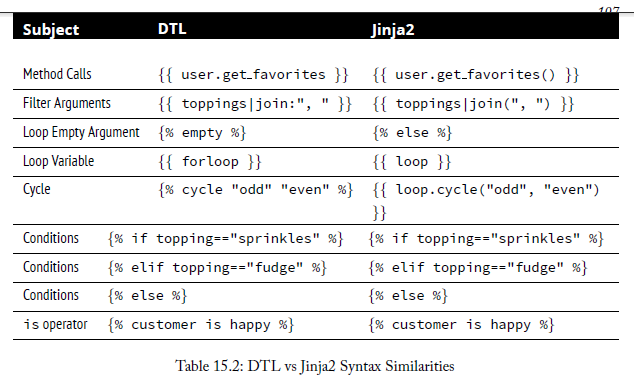
我们应该如何选择
DTL 的优点
- django 的所有官方文档使用 DTL,便于理解。
- django + DTL 的组合更成熟。
- 大多数的django 三方包使用的是 DTL。
- 转化 DTL到jinja2需要大量的工作。
jinjia2 的优点
- 在django中可以被单独使用。
- jinja2 的语法更接近 python的语法。
- jinja2 更明确,例如函数的调用带有括号。
- jinja2 有更少的限制,例如可以给一个filter传递无限个参数。而DTL 只能传一个。
- jinja2 渲染更快。
如何选择
- 新手建议使用 DTL
- 页面简单的使用 DTL ,复杂的使用 jinja2
- 一个项目中,我们可以2个都使用。一个作为主要的模板,另一个为辅。
jinja2 部分使用举例
CSRF
<div style="display:none">
<input type="hidden" name="csrfmiddlewaretoken" value="{{ csrf_token }}">
</div>jinja2 无法使用 自定义 tags的
jinja2 中使用 django-style 的 filter
# core/jinja2.py
from __future__ import absolute_import # Python 2 only
from django.contrib.staticfiles.storage import staticfiles_storage
from django.core.urlresolvers import reverse
from django.template import defaultfilters
from jinja2 import Environment
def environment(**options):
env = Environment(**options)
env.globals.update({
'static': staticfiles_storage.url,
'url': reverse,
'dj': defaultfilters
})
return env<table><tbody>
{% for purchase in purchase_list %}
<tr>
<a href="{{ url("purchase:detail", pk=purchase.pk) }}">
{{ purchase.title }}
</a>
</tr>
<tr>{{ dj.date(purchase.created, "SHORT_DATE_FORMAT") }}</tr>
<tr>{{ dj.floatformat(purchase.amount, 2) }}</tr>
{% endfor %}
</tbody></table>上下文 context 不能在 jinja2 中使用
我们可以自定义中间件
# advertisements/middleware.py
import random
from advertisements.models import Advertisement as Ad
def AdvertisementMiddleware(object):
def process_request(request):
count = Advertisement.objects.filter(subject='ice-cream').count()
ads = Advertisement.objects.filter(subject='ice-cream')
# If necessary, add a context variable to the request object.
if not hasattr(request, 'context'):
request.context = {}
# Don't overwrite the context, instead we build on it.
request.context.update({'ad': ads[random.randrange(0, count)]})
<!-- base.html -->
{% set ctx = request.context %}
...
<div class="ice-cream-advertisement">
<a href="{{ ctx.ad.url }}">
<img src="ctx.ad.image.url" />
</a>
</div>